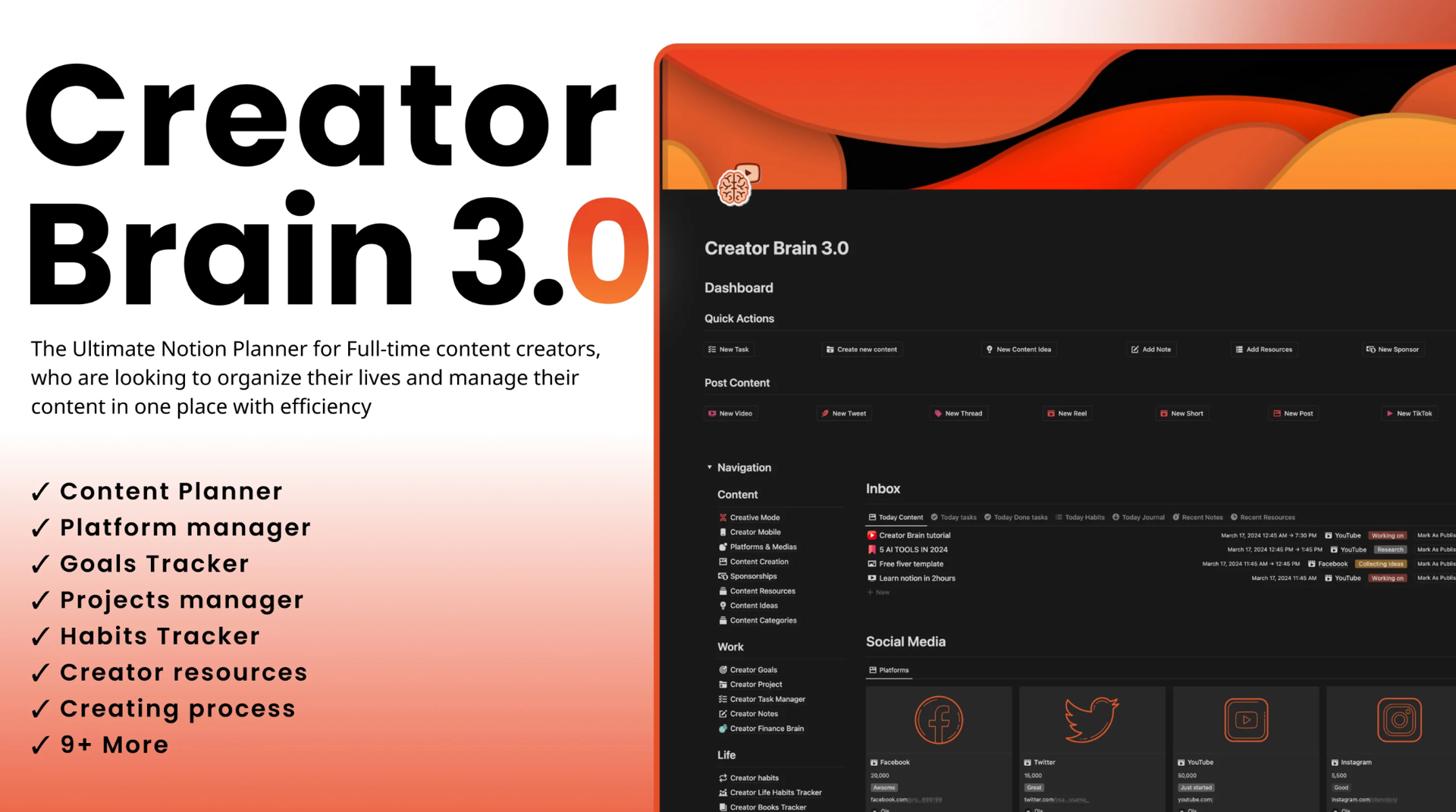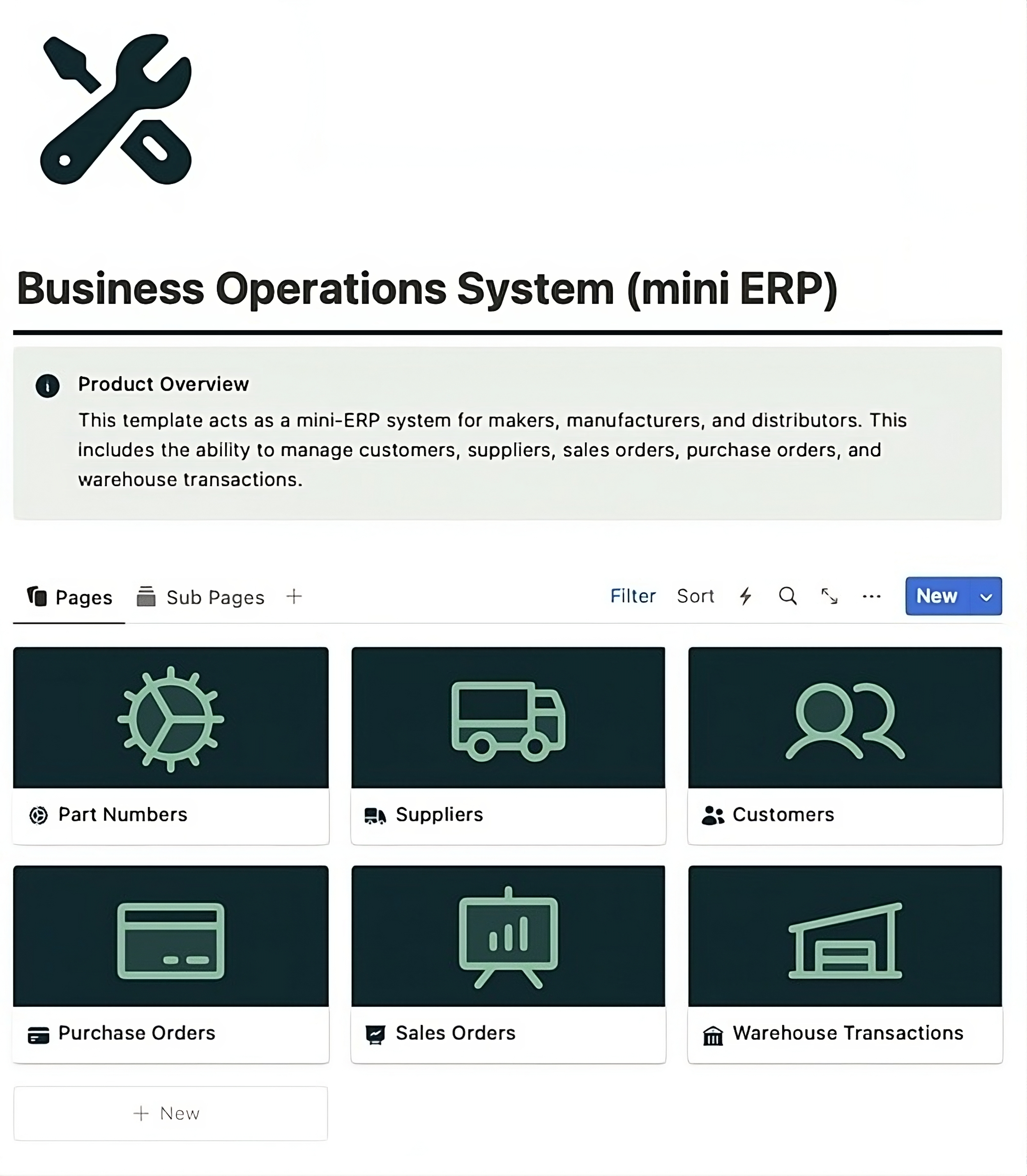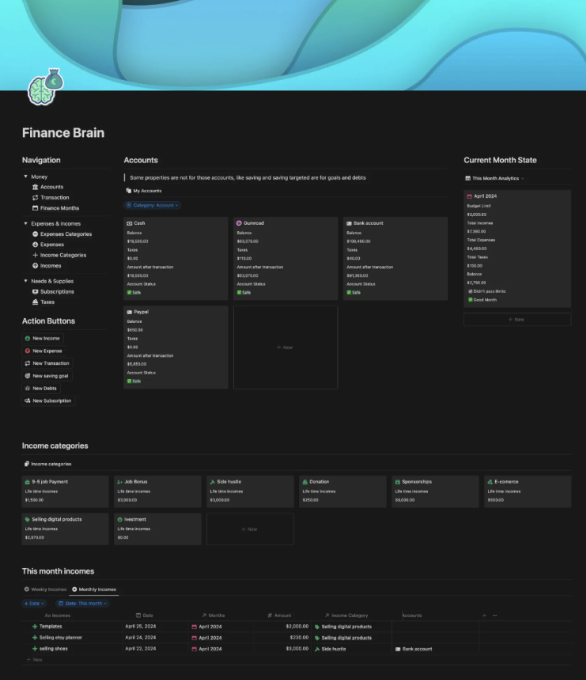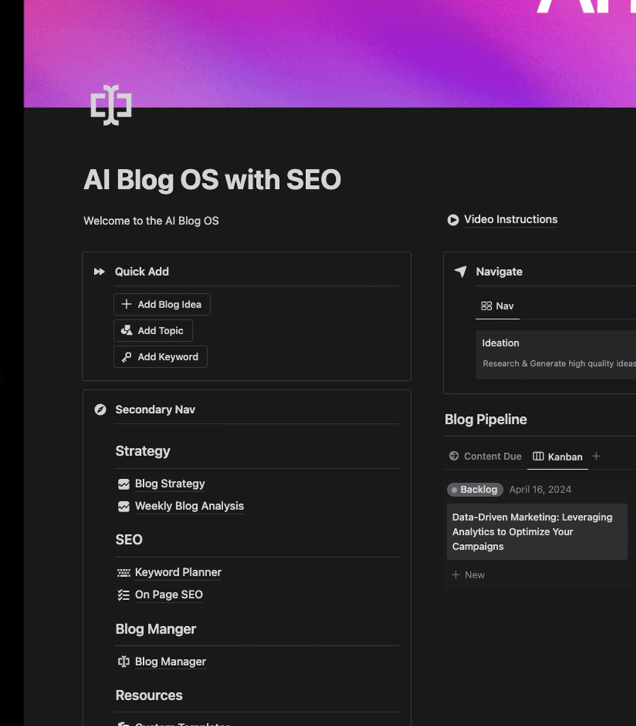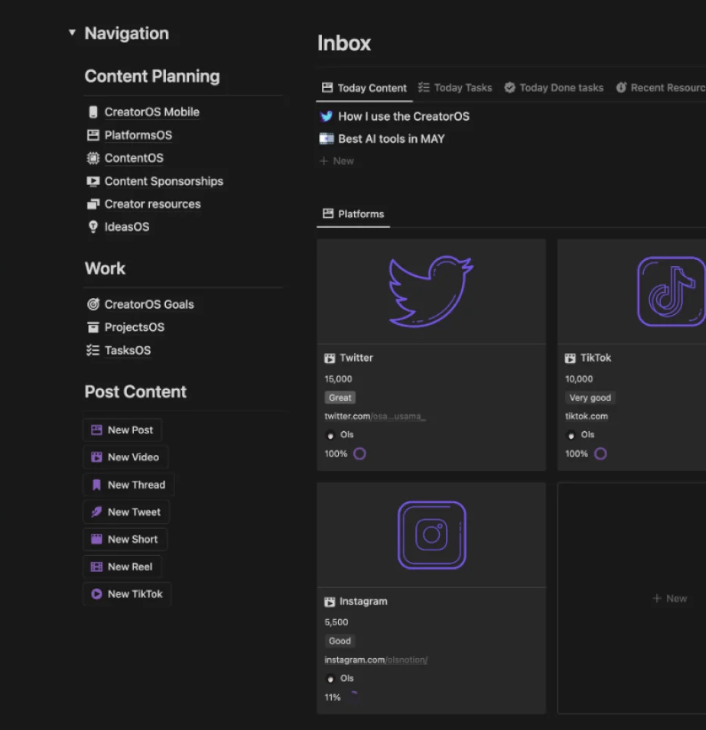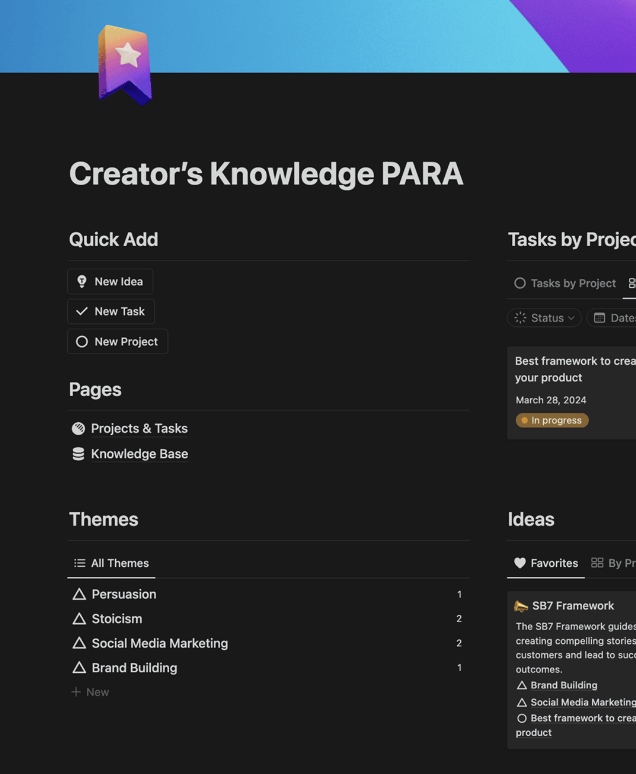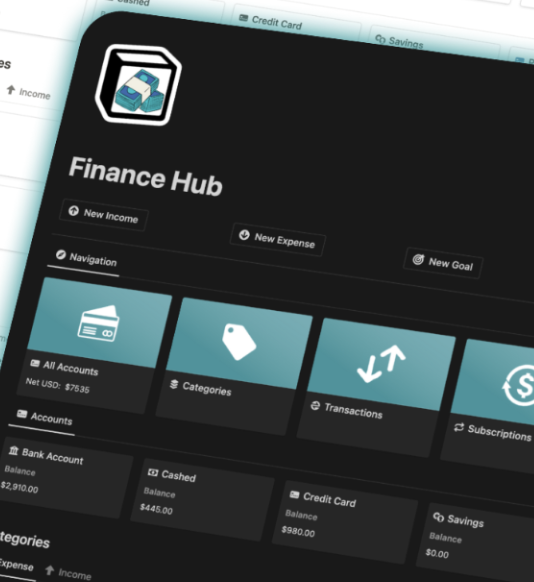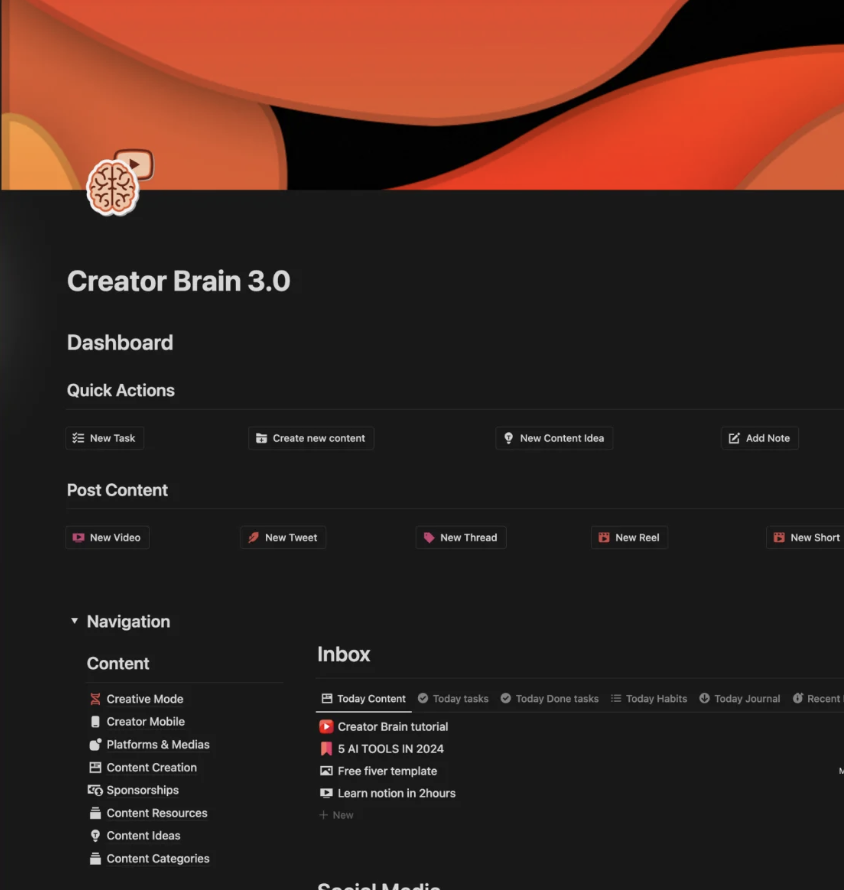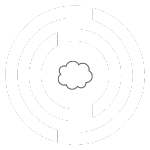OlsNotion
Notion Content Creator Brain
$69.99
What is inside the creator brain 3.0 🧠:
- Desktop and mobile navigation
- Social media manager
- Mobile Access: Sometimes, you may come up with new content ideas or notes, and you can easily save them using your phone.
- Sponsorships manager
- Content category system
- Resources capture
- Notes capture
- Journaling section
- Content creator task manager`
- Daily and weekly content planner
- Content Creating process
- Content Creation timeline
- Content Ideas manager
- Creator projects manager
- Creator goals system: Different view
- Finance tracker
- Creator Habits Habits tracker
- Advanced Books tracker
- 6 progress charts (keep in mind you should create those progress charts)
- 2 Ways to use your Notion Creator Brain: Everything on one page, or Switch Between pages
- Creative Mode
5 Reasons why I choose the Creator Brain 3.0 as a Content Creator 🎬
- Everything is in one place: I can use this single planner to manage my content and organize my daily life with ease.
- All content creation features that I need are here, from daily and weekly scheduling to sponsorships, and affiliates, and managing my social media platforms, along with more features.
- Life organization: I can easily plan my daily tasks, track my habits, journal, set and track my goals, and much more.
- Capturing: Saving notes, resources, or content ideas that could be helpful, and I can review them later.
- Aesthetic: Besides the template being highly functional and having many features that will blow your mind, it also looks incredibly aesthetic."
FAQs
Is this really worth $69.99?
By investing just $69.99, you can access the incredible superpower of having a content planner and life planner in one place. You'll have instant access to an organized way of life that normally takes countless time-consuming hours to build from scratch
How I will receive this template?
After purchase, you'll get a button to get the template link, and after that duplicate the Notion page to your workspace.
How much time will it take to set up this Notion template?
Setting up this Notion template is not quick and it may take you some hours, But you'll set up it once and never do that again
Can I share this Template with Others?
No, This is a personal license for individual use only.
Should I know the advanced tools of Notion?
No, but at least you should know the basics of Noiton like how to use page, properties add relations, and the basics stuff. Don't worry we include tutorial videos and more upcoming soon
OptiOpp
Copyright © 2024 OptiOpp, LLC. All rights reserved.
Social Media
Miscellaneous